Category
- US$USD
- RMMYR
- RpIDR
- K.D.KWD
- QR.QAR
- NT$TWD
- S.R.SAR
- K.BUK
- BD.BHD
- ¥CNY
- ៛KHR
- ₦NGN
- ₫VND
- ₭LAK
- B$BND
- MOP$MOP
- S/.PEN
- AEDAED
- ₴UAH
- P.CLP
- BrETB
- SFrCHF
- DkrDKK
- ₱PHP
- S$SGD
- KčCZK
- FtHUF
- KrNOK
- ₪ILS
- złPLN
- ฿THB
- RZAR
- KrSEK
- TRYTRY
- RsINR
- HK$HKD
- K.MMK
- KzAOA
- KShKES
- RO.OMR
- DH.MAD
- PBWP
- J.DrJOD
- Lev.BGN
- FrXOF
- ₩KRW
- руб.RUB
- NZ$NZD
- AU$AUD
- R$BRL
- 円JPY
- €EUR
- £GBP
- Mex$MXN
- ₵GHS
- UShUGX
- J$JMD
- N$NAD
- ZKZMW
- TkBDT
- د.عIQD
- RfMVR
- COL$COP
- ARS$ARS
- ₮MNT
- RsPKR
- 〒KZT
- $UUYU
- CDFCDF
- KPGK
- LRON
- Din.RSD
- CA$CAD
Samsung Type-C Interface Series Mobile Terminal Test Equipment Item NO.: 21409340
Copy and share this link on social network or send it to your friends
Copy| Product Name | Samsung Type-C Interface Series Mobile Terminal Test Equipment |
| Item NO. | 21409340 |
| Weight | 0 kg = 0.0000 lb = 0.0000 oz |
| Category | Repair Tools > Phone Repair Tools > Hardware Tools |
| Tag | Hardware tools |
| Creation Time | 2023-02-26 |
| Product Name | Samsung Type-C Interface Series Mobile Terminal Test Equipment |
| Item NO. | 1992438 |
| Test fixture modules | Mainboard tester fixture |
| Weight | 0.5kg = 1.1023 lb = 17.6370 oz |
| Category | Phone repair tools> Hardware tools |
| Tag | Samsung samsung tool samsung test equipment samsung programmer samsung tester |
| Creation Time | 2022-03-22 |
1. Battery activation (without charging for a long time the battery is in sleep state)
2. The USB interface enters the flashing mode (coal mining artifact)
3. USB interface upgrade official information
4. Modify the operator code and change the second screen of the boot (Korean version American version European version)
5. Modify the device SN code A series S8 S9 S10 N10 S20 N20 S21 S22 direct change (*#06#)
6. Modify the factory date of the device (*#12580*369#)
7. Modify the device hardware version number (*#12580*369#)
8. Clear call timer (319712358)
9. Clear the number of charges (check machine assistant)
10. Clear Headphone Times (Test Assistant)
11. S20 S20FE S21 N20 S22 FOLD3 European version changed to dual SIM in seconds (IMEI2 is ESIM)
12. US version S20 S21 S22 N20 FLOD 1~3 seconds to 5G
13. Under the project firmware modify the Bluetooth WIFI MAC address
14. Under the project firmware cooperate with the tool to write the IMEI certificate
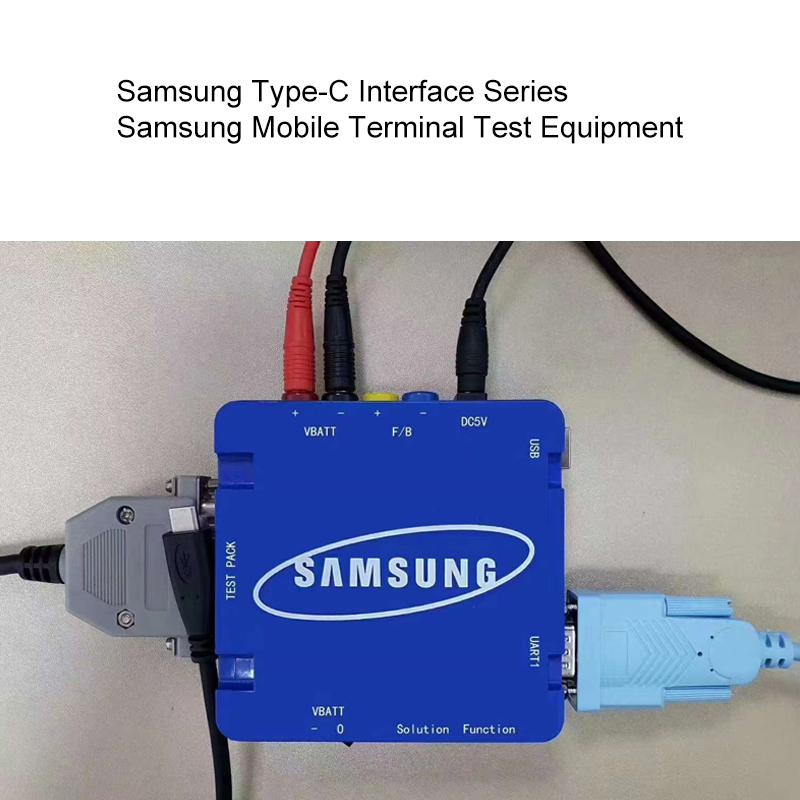

Warranty Service
All products manufactured or supplied by LIGHTSPEEDTOOLS.COM are provided a specific period of warranty based on date of purchase, unless otherwise stated. Please submit a warranty claim with RMA number assigned for return and refund if you have any related issues within the warranty date.
Please refer to the guide to get a RMA and initiate an after sales claim.
Scope of Warranty
● Order-related issues: Incorrect quantity, incorrect products and package damage.
● Quality-related issues: Non-artificial appearance defects and non-artificial function defects.
● Purchases from unauthorized resellers, products without LIGHTSPEEDTOOLS stamp, artificial defects and products out of warranty are not included.
After Sales Service Process
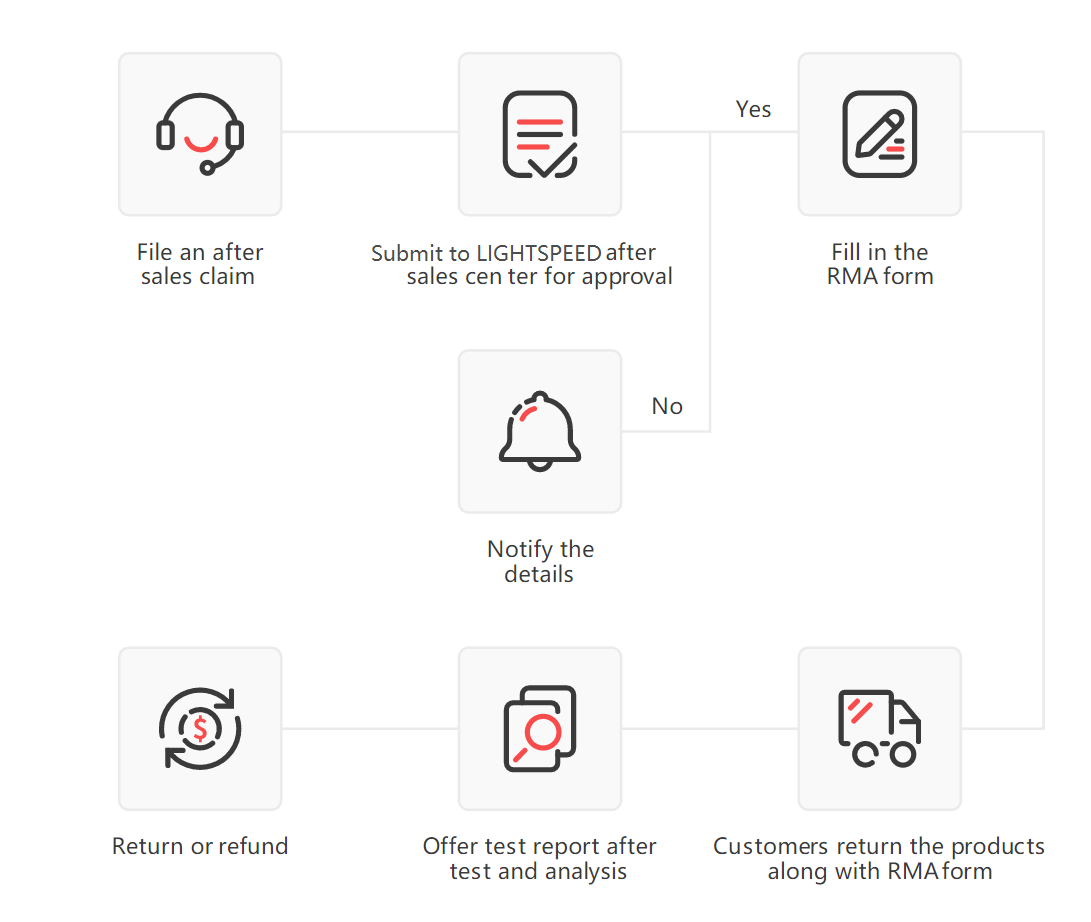
You May Also Like
-
Samsung A31 Lcd FrameUS$ 14.40
-
Vivo Y30 LCD FrameUS$ 14.40
-
Samsung A30s LCD FrameUS$ 14.40
-
Samsung S10e LCD FrameUS$ 54.00
-
Vivo Y17 LCD FrameUS$ 12.00
-
Redmi Note 7 Lcd FrameUS$ 21.60
-
Redmi Note 9s LCD FrameUS$ 21.60
-
Realme C21 LCD FrameUS$ 16.80
Recently Viewed
-
Samsung G7102(PM8226) Power ICUS$ 10.80
-
Samsung T705 LCD Original Full SetUS$ 300.00
-
Huawei Honor 9 Lite LCD AA TFT Full SetUS$ 72.00
-
Lenovo(MT6582V) CPU ICUS$ 42.00
-
Univasal base mold for Samsung for iphone lcd d...US$ 27.04 ~ US$ 29.40
- Company Policies
- Terms of Use
- Return Policy
- Privacy Policy
- Customs & Taxes
- Infringement Policy
- User Center
- Forget Password
- My Orders
- Tracking Order
- My Account
- Register
- Help
- Payment & Shipping
- Customs & Taxes
- Shipping Methods
- Payment Methods
- Warranty
- FAQ
- IOSS
- Other Information
- Sitemap
- Affiliate Program
- Dropship
- To Be Your Partner!
- COLLECTION ACCOUNT






















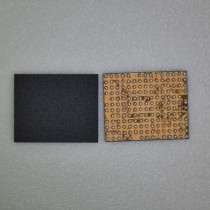


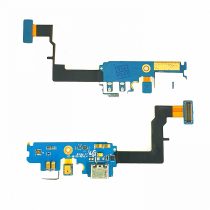
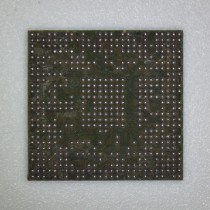


No related record found